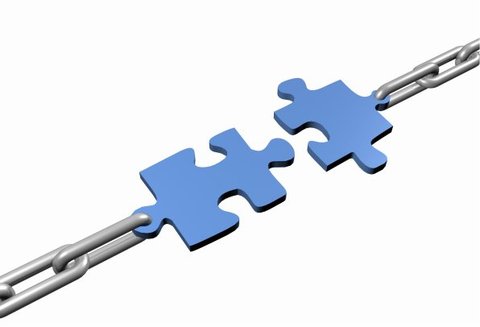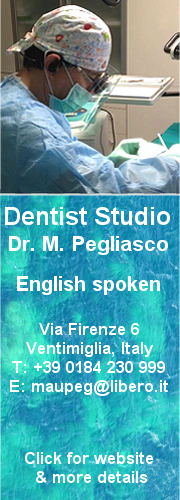Careers
LinkedIn for your career
The use of social media has exploded to the surprise of us all; not least to those who started it! You can find old friends on Facebook and ex-colleagues on LinkedIn and there are a myriad other groups and online networks you can join. Love it or hate it, it looks like this type of social interaction is here to stay so let's learn how to use it to our advantage!
This is the first in a series on how to use social media for business use – to find a job, research a company, look for a joint venture partner or just old fashioned networking with others. And this time we are focussing on LinkedIn.
LinkedIn has become The main business-oriented social networking site. Founded in December 2002 and launched in May 2003 and as of 30th March, LinkedIn had more than 60 million registered users, spanning more than 200 countries and territories worldwide, according to Wikipedia. Just think about that for a minute –within seven years, LinkedIn has gone from 0 to 60 million + users worldwide and each one has the potential to be you mentor, your next employer or your next business partner! It's a bit like being a member of an 'old boy's network' but it has more members, it's structured and anyone can join!
So how can we use it?
First, of course, you have to join! It's free and quick to sign up at the 'basic' level which most people use and once you're in, you can go and have a look around. Hang around for a bit to get a feel for the site and its different aspects; look up someone you know or a company you have worked for in the Search bar at the top right hand corner of the page to see how some of the features work.
There is a Jobs section on LinkedIn so you can use this to look up jobs you are seeking in your field and there is a search facility so you can put in all your criteria. But you want people to find you and not just the other way round, so you need to develop your Profile. Many recruiters use LinkedIn.
Your profile
This is the most important part and you need to spend at least a couple of hours completing it! Think of it as an online calling card which is much more than a CV. You will see there are spaces to put in past and previous jobs, education, interests and then a 'Summary' section. Here is where you talk about yourself, a sort of personal statement, where you sell yourself, your skills or your services. You should add a business-like photo and you can link in your website, blog, Twitter account etc if you have them. But be careful! This is a serious site so don't link to Twitter if you use Twitter to tell your friends what you had for breakfast and don't link to a website which shows all your holiday photos. Keep the professional and personal parts of your life separate.
Settings
Once you have decided on your profile to say, then go to 'Settings'. Make sure you are happy about the people who will have 'access' to you but remember, if you want to be found, you need to leave your settings reasonably open!
Recommendations
It is good to have at least 3 recommendations so ask past employers, clients, business associates to recommend you. You can offer to recommend them back!
Connections
This is the section you build up over time. They can be people you already know; you can upload your email address list to see which of your existing contacts are already on LinkedIn and invite them to join you. Other connections will be people you invite to connect with you but not everyone will accept direct contact so you have to go through a connection who is connected to them. Confused? It will become clear the more you use it but a 1st line connection is someone you know directly, a 2nd line connection is one person removed from them, a 3rd line connection two people removed and so on.
Groups
If you don't have many direct connections but you want to add some, then find a group to join. There are hundreds of groups on all sorts of topics. For example, if you are looking for a job in architecture, you might choose to join the Enterprise Architecture Network or if you're interested in buying a bakery, the High Powered Food and Beverage Forum (yes, it does exist!) could be useful. Once you join a group you can reply to posts in discussions and post your own topics to get yourself noticed and have access to other members of that group
There's more to it but that's enough to be going on with and if you do this, it will help you no end!!
Here are some key tips:
· LinkedIn and other sites are for networking – that is, for building relationships. Don't expect your first connection to offer you a job straight away!
· At the top of the page just under where you put your name and job title, you will see a white bar. Update this section regularly as any changes you make to it will be communicated by LinkedIn by email once a week as an update to all your connections
· When you ask to connect to someone, don't just use the message provided by LinkedIn. Write something more personal and when you accept an invitation to connect, send a personal note also
· Make sure your profile is up to date and in line with what you say on your CV because many prospective employers check LinkedIn profiles of candidates
· Put your LinkedIn address on your CV, business card, email signature
· There are other business networks for example, Ecademy, but none as big as LinkedIn.
Good luck!
If you're desperate have a look at my profile to give you some ideas – it's not bad as I try to follow my own advice, but could be better! Linkedin/katecobb
www.executive-onlinecoaching.com